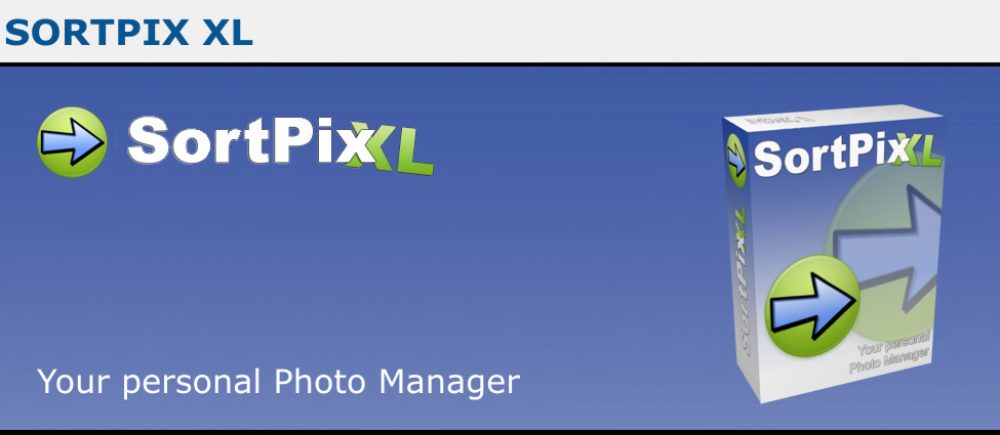Finding duplicate photos means having more space and visibility on your hard drive.
You’ve just been on vacation and have taken a lot of photos with your digital or smartphone camera. But you do not want to manage this whole collection of photos and possibly even videos with your own camera or smartphone. Exactly for this purpose we would like to present to you today software with which you can find duplicate photos.
SortPix XL duplicate photo finder – find, delete, edit duplicate photos
Finding duplicate photos is child’s play with SortPix XL.
The SortPix XL software, which is available under the Windows operating system, enables its users to quickly carry out the following activities with the respective photo collection:
- remove duplicate photos
In short, it’s just annoying. To save duplicate photos requires storage space. Even if, in times like this, storage is no longer the real problem, duplicate photos still make up a fraction of the otherwise usable digital camera or smartphone memory. - Duplicate photo finder –
Saving duplicate photos will force you to delete them. It is therefore necessary to have a program like the SortPix XL duplicate photo finder, which allows you to find and delete duplicate photos. - Remove duplicate photos –
Before you can remove duplicate photos you have to find duplicate photos. Only after a successful search the user is able to find duplicate photos
The SortPix XL duplicate photo finder available on Windows allows its users to perform the exact tasks described above efficiently.
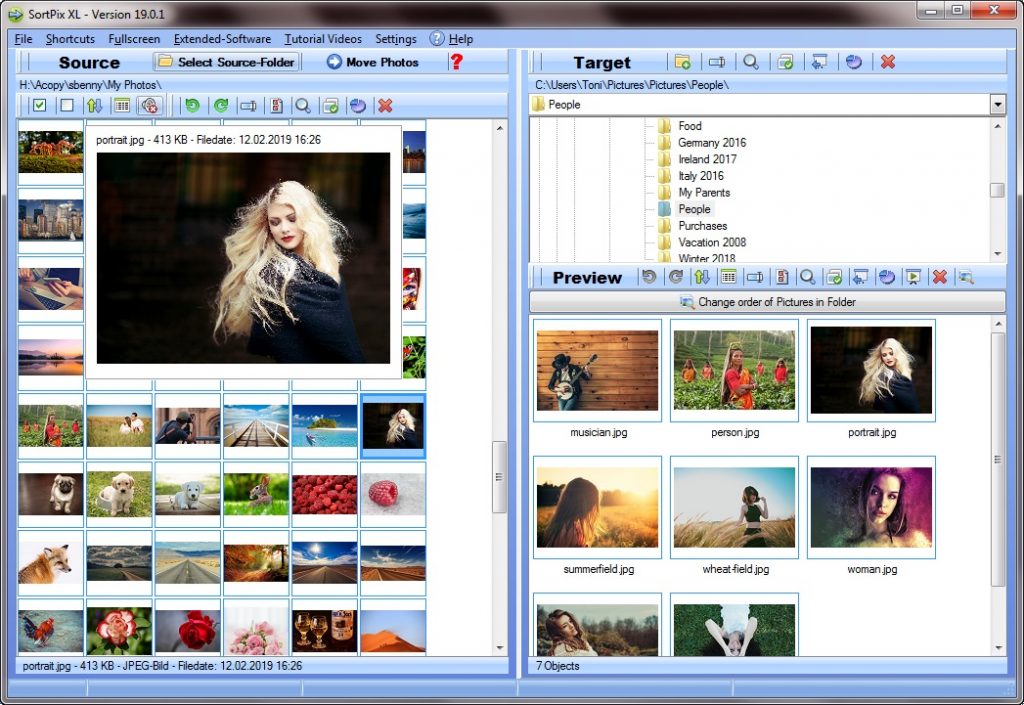 Screenshot of the Duplicate Photo Finder
Screenshot of the Duplicate Photo Finder
SortPix XL – remove duplicate photos PC in detail
How to find duplicate photos works in detail.
SortPix XL duplicate photo finder helps to remove timely duplicate photos. An algorithm was installed in the software which should find duplicate photos and then identify them as such. The search process “find duplicate photos” usually takes only a few seconds, depending on the respective size of the carrier medium to be searched.
Find the real problem with the duplicate photo finder
If you do not occasionally perform a feature like duplicate photos, you’ll be in a hurry
Finding duplicate photos raises several issues for the user. On the one hand it can be perceived very confusing if constantly double photos are displayed. So you quickly lose track of the big picture! Finding duplicate photos, on the other hand, brings the disadvantage of storage capacity. Even the latest iPhone models only have a limited amount of storage for photos, videos and other content by pre-installing some standard apps. This means that finding the duplicate photo process creates an actual added value for the user. The duplicate photo finder SortPix XL helps exactly with this problem because it can perform the following activities as routine and above all reliably: find and delete duplicate photos!
SortPix XL – The software under test (duplicate photos can be found on Windows)
How is the duplicate photo finder software testing?
The duplicate photo finder SortPix XL takes over for the user all the tasks, which are usually perceived as rather unpleasant for this user. These include:
- find duplicate photos
- remove duplicate photos
Under Windows 10, the potential of the duplicate photo finder SortPix XL is really perceived. The Windows 10 operating system is generally considered very fast. In combination with SortPix XL, it enables its users to perfectly manage their photo collection within a few seconds. This, one fix is guaranteed: no more duplicate photos by the continuous finding of such and subsequent deletion.
Conclusion on duplicate photo finder
You can find this duplicate photo software just for everyone
Anyone who wants to be able to manage their photos as easily as possible and at the same time has enough storage space, we highly recommend SortPix XL duplicate photo finder under Windows 10. A definite thumbs up from our side!