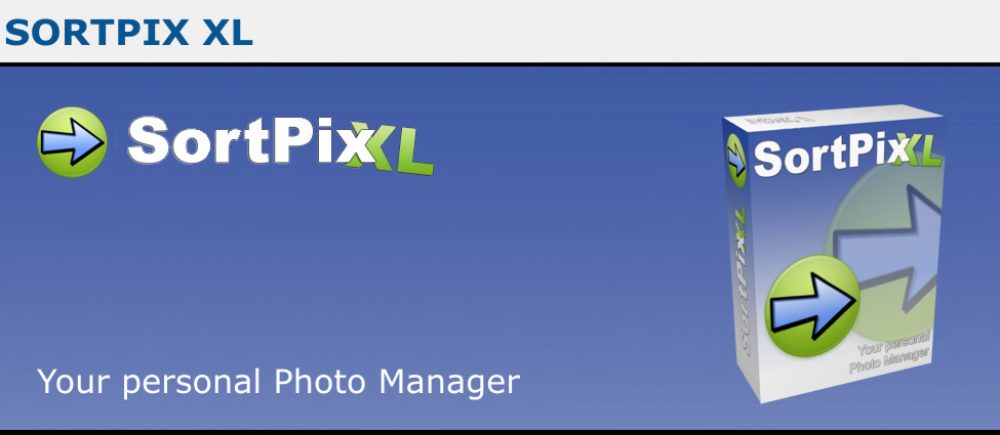Sort photos is a cool thing. Here’s why and how.
Now when Instagram, Snapchat, and other social media platforms are becoming more relevant, good picture management is even more important. But even far away from social media platforms, it is important to manage pictures and photos, which have been shot or collected via the smartphone or the digital camera. This saves awkward searching at a later date. With a good photo management, it is possible in no time to maintain a good structure and at any time immediately have the desired photos.
In this blog post, we would like to introduce you to the functionality of the software SortPix XL to sort photos fast and easy, which exactly fulfills the purpose described above.
Sort photos with the SortPix XL
Sort photos and more. The software SortPix XL allows you to do the following within a few seconds:
- Sort photos(general)
- Sort photos by specific characteristics
- Sort photos by date
- Photo management
With the software SortPix XL it is possible to sort photos. The software searches for the desired photos taking into account various metadata such as author, date of change, creation date (sort photos by date), etc. So it is possible for the user to immediately access the desired content.
Sort photos with the SortPix XL – Where does it work?
Sort photos on the PC – how exactly is that?
With the SortPix XL, sorting photos is a breeze among the following operating systems:
- How to sort photos Windows 7 – still very popular operating system Windows 7 allows a smooth use of the software SortPix XL. The installation is very fast and looks much uncomplicated.
- How to sort photos Windows 10 – also for Windows 10 users of the software looks good. Sorting photos here is just a little problem as under Windows 7. Only the style of the GUI (= graphical user interface) looks a bit different and can be controlled via a surface, for example, by touch.
No matter which of the two operating systems you currently have in use, with the SortPix XL photos can be sorted in no time and, above all, uncomplicated.
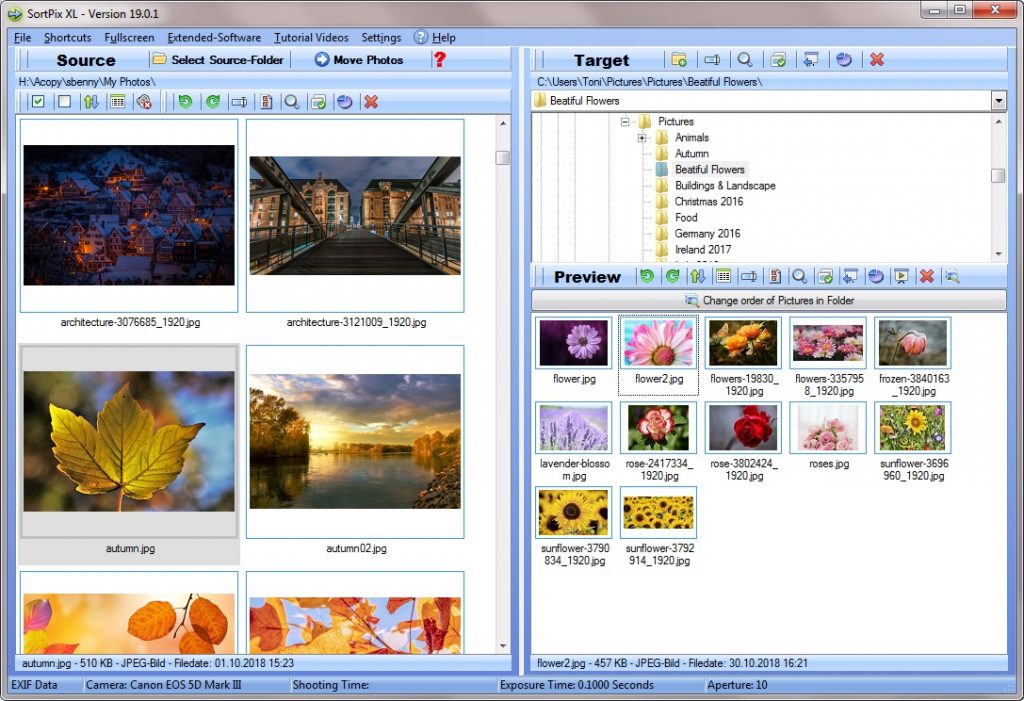 Picture to sort photos
Picture to sort photos
SortPix XL – What else can the software sort but photos?
Sorting photos is not all that the SortPix masters! The other feature is just important too.
In the genre of “sort photos software”, it is no longer enough to offer basic functions today. Sorting photos is just one of the features of the SortPix XL software. In order to perform the process of sorting photos at all, the software uses the following procedures:
- Find duplicate pictures – The software tries to find duplicate pictures after a certain algorithm. There is a constant adjustment of the first photo with all others. Then with the second photo with all others, etc. With this operation, duplicate photos can be located, then deleted.
- Delete duplicate pictures – The next step in the SortPix XL software is to delete duplicate photos. Only after deleting the software it is possible to efficiently sort photos by date.
- Best way to sort photos – The best way to sort photos is to make folder structures by themes or date and then drag and drop the photos in the new folders
Sort photos by date with SortPix XL – A conclusion
Here’s a quick rundown on the sorting photos program.
If you enjoy good photo management and therefore want to save a great deal of time for cumbersome manual deletion or sorting, then SortPix XL is the perfect solution. The software allows users to sort their photos within seconds. For some, this may not seem so important, but the subsequent management effort, especially without the use of this software, is enormous.
From our side there is a plus for using the SortPix XL – efficient and effective!