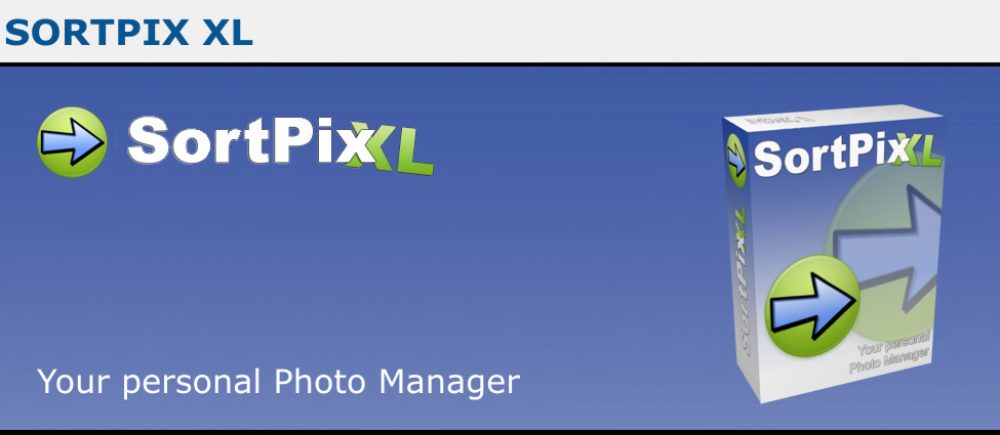Photo manager software SortPix XL
You often know that with the photos, no matter if professional or just as a hobby, some photos are usually doubly or just wildly messed up. The software SortPix XL ensures better photo management. The functions of the software are optimal for this. For example, it helps with the general photo management and sorts the respective photos. However, this is only a small part of the photo manager software offering. With the better ordered photos it can easily be processed further. Whether for professionals or laymen, the software is suitable for everyone and is easy to use. Ultimately, the product should be above all a help in the photo manager software and save a lot of work as well. But the software is not only suitable for sorting before further processing, because the product is also good for optimal preparation, for example, a slide show. More interesting information about the product will be given later in the text.
http://www.sortpix.org/photo-manager/
Photo manager for any occasion – sort photos and remove duplicate photos
Photo manager software for different operating systems
The special photo manager software is designed to work on Windows and PCs. So this is the optimal photo management Windows 10 and also suitable for photo management Windows 7. With these modern operating systems, the software is compatible and can easily perform photo manager. Here, many different tasks of photo manager are taken into account and adopted by the software. Furthermore, the product was designed in such a way that with the help of this it is easy to access the photo files of the respective objects. Even the use of the software is very similar to the operating systems and therefore requires no special expert experience. With the modern software, the photos can be easily managed on both photo management Windows 10 and on Windows 7 computers and prepared for further processing.
Photo manager software with numerous functions
The different photo management features of the SortPix XL software
The software offers several options for the best possible photo manager as remove duplicate photos and sort photos. In addition to the simple sorting of photos, these can also be managed further. Similarly, you can use the software to remove duplicate photos and then delete them. This makes the photo management even better and can save a lot of working time hereby. Especially for photographers or shootings, it can be helpful, because here are usually several photos shot with the same subject. With this feature, not only the simple photo manager software is improved but also thought of the problems of a photographer. Furthermore, the software offers the function of duplicate checking and this optimizes the photo management. The product is therefore well suited for those who love the environment or simply to bring some structure into the computer’s own gallery.