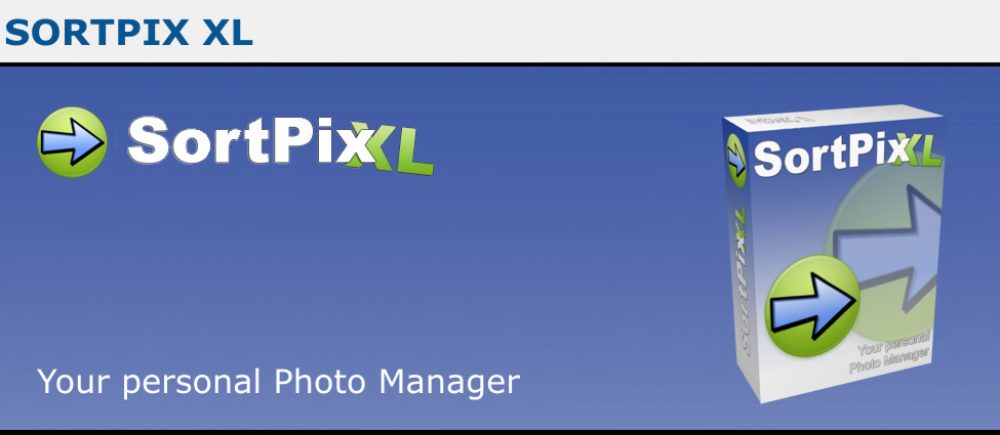Our Review Team Rates the Best Manage Photos Software
With the proliferation of smartphones and digital cameras, we capture countless memories that deserve to be preserved, sorted, and cherished. This has given rise to a multitude of manage photos software options designed to simplify the task of organizing, editing, and sharing our precious images. To help you navigate the sea of choices, our dedicated review team embarked on a comprehensive manage photos software test and comparison. In this in-depth exploration, we will unveil the top contenders and guide you toward the perfect software for your photo management needs.
SortPix XL
SortPix XL is a user-friendly manage photos software designed to simplify the process of organizing, sorting, and managing digital image collections. It offers a range of features aimed at helping users efficiently manage their photos.
Key Features:
- Efficient Photo Organization: SortPix XL manage photos software provides tools for easy photo organization, allowing users to categorize and rename photos for quick retrieval.
- Duplicate Photo Finder: This software includes a duplicate photo finder tool to help users identify and remove duplicate images, freeing up valuable storage space.
- Batch Editing: SortPix XL allows users to apply batch edits to multiple photos simultaneously, streamlining the editing process.
- Slide Show Creation: Users can create dynamic photo slideshows with various transition effects, ideal for sharing memories with friends and family.
Advantages:
- User-friendly interface, suitable for beginners.
- Efficient organization and sorting tools.
- Duplicate photo finder helps free up storage space.
- Batch editing simplifies photo enhancements.
- Slide show creation for easy sharing.
- Affordable pricing.
Disadvantages:
- Limited advanced editing features compared to dedicated editing software.
- May not be suitable for professional photographers seeking extensive editing capabilities.
- Less cross-platform compatibility compared to some other software.
SortPix XL is an excellent choice for users seeking a straightforward and user-friendly solution for managing their photo collections. Its emphasis on organization, duplicate photo removal, and batch editing makes it a practical option for those who value efficiency and simplicity in managing their digital images. While it may not offer the advanced editing features of dedicated editing software, it serves as a valuable tool for efficient photo management and organization, particularly for non-professional users.
ACDSee Photo Studio Professional
ACDSee Photo Studio Professional is a powerful and versatile manage photos software designed to meet the needs of both amateur and professional photographers. With its comprehensive suite of features, it enables users to organize, edit, and share their photo collections effortlessly.
Key Features:
- Advanced Manage Photos Software: ACDSee offers robust photo organization tools, allowing users to sort, categorize, and tag their images for easy retrieval.
- Professional-Grade Editing: This software boasts a wide range of editing tools, from basic adjustments to advanced filters and effects, making it a favorite among photographers seeking creative control.
- Efficient Workflow: ACDSee’s user-friendly interface and efficient workflow management streamline the photo editing and management process.
Advantages:
- Powerful photo editing capabilities.
- Comprehensive organization features.
- Support for a wide range of image formats.
- Efficient batch processing for large photo collections.
- Robust import/export options.
- Advanced keyword tagging and search functionality.
Disadvantages:
- Premium pricing.
- Some features may have a steeper learning curve for beginners.
- Lacks cloud storage integration.
ACDSee Photo Studio Professional is an exceptional manage photos software for users who prioritize advanced editing features and robust organization tools. While it may have a higher price point, its extensive capabilities make it a worthwhile investment for photographers, professionals, and enthusiasts alike.
Smart Pix Manager
Smart Pix Manager is a user-friendly and feature-rich manage photos software designed to simplify the task of organizing and managing digital image collections.
Key Features:
- Intuitive Manage Photos Software: Smart Pix Manager offers an intuitive interface for easy photo organization, including categorization and tagging.
- Efficient Search: Users can quickly locate photos using keywords, metadata, and custom filters.
- Slide Show Creation: This software enables the creation of dynamic photo slideshows with various transition effects.
Advantages:
- User-friendly interface, suitable for beginners.
- Quick and efficient photo organization.
- Slide show creation and sharing options.
- Robust search capabilities.
- Thumbnail view for easy navigation.
Disadvantages:
- Limited advanced editing features.
- Lacks cloud storage integration.
- May not be suitable for professional photographers seeking advanced editing tools.
Smart Pix Manager excels in user-friendliness and efficient organization, making it an excellent choice for individuals looking for straightforward photo management. However, it may not be the ideal choice for those seeking advanced photo editing capabilities.
Magix Photo Manager Deluxe
Magix Photo Manager Deluxe is a comprehensive manage photos software that caters to the needs of users looking for both organization and editing features.
Key Features:
- Efficient Manage Photos Software: This software offers smart organization tools, including facial recognition and automatic categorization.
- Creative Editing Tools: Magix Photo Manager Deluxe provides a range of editing tools, including color correction, retouching, and special effects.
- Slideshow Creation: Users can create engaging photo slideshows with music and transitions.
Advantages:
- Effective facial recognition and automatic tagging.
- Comprehensive photo editing capabilities.
- Slideshow creation with multimedia support.
- Integration with cloud storage services.
- User-friendly interface.
Disadvantages:
- May require a learning curve for beginners.
- Some advanced features may not be as intuitive.
- License cost associated.
Magix Photo Manager Deluxe impresses with its combination of robust organization and powerful editing tools. It’s an excellent choice for users seeking a balance between efficient photo management and creative editing capabilities.
DigiKam Photo Manager
DigiKam Photo Manager is an open-source, cross-platform manage photos software and editing software designed to provide users with powerful tools for organizing, editing, and sharing their digital image collections.
Key Features:
- Advanced Photo Organization: DigiKam offers comprehensive tagging, labeling, and categorization options, making it easy to manage even extensive photo libraries.
- Extensive Editing Capabilities: This software includes a wide range of editing tools, including basic adjustments, advanced filters, and even support for RAW image editing.
- Integration with KDE: DigiKam is part of the KDE ecosystem, ensuring seamless integration with other KDE applications and the Linux desktop environment.
Advantages:
- Open-source and free to use.
- Advanced organization and tagging options.
- Robust editing capabilities.
- Cross-platform compatibility.
- Support for various image formats.
- Active community and regular updates.
Disadvantages:
- Steeper learning curve for beginners.
- May not have as user-friendly an interface as some commercial software.
- Limited cloud integration options.
DigiKam Photo Manager stands out as a versatile and feature-rich open-source solution for photo management and editing. While it may require some familiarity with its interface and features, it offers an impressive range of tools for users seeking powerful photo organization and editing capabilities.
Zoner Photo Studio X
Zoner Photo Studio X is a comprehensive manage photos software designed to cater to the needs of both amateur and professional photographers.
Key Features:
- Top Manage Photos Software: Zoner Photo Studio X offers robust organization features, including automatic keyword tagging and GPS location tracking.
- Professional-Grade Editing Tools: Users can access a wide range of advanced editing features, including layer support, HDR editing, and retouching.
- Seamless Workflow: This software provides a user-friendly interface with a streamlined workflow, making it easy to organize, edit, and share photos.
Advantages:
- Comprehensive organization features.
- Professional-level editing capabilities.
- User-friendly interface.
- Regular updates and improvements.
- Wide range of export and sharing options.
- 30-day free trial available.
Disadvantages:
- Premium pricing.
- Some advanced features may be complex for beginners.
- Limited cloud storage integration options.
Zoner Photo Studio X excels in providing a balanced package of powerful photo organization and advanced editing capabilities. It’s an excellent choice for photographers who demand professional-level tools and efficiency in their workflow.
Faststone Image Viewer
Faststone Image Viewer is a lightweight and fast manage photos software primarily known for its image viewing capabilities. However, it also offers a range of useful features for managing and editing digital images.
Key Features:
- Efficient Image Viewing: Faststone’s image viewing mode provides quick and responsive navigation through large photo collections.
- Basic Editing Tools: Users can perform basic edits like cropping, resizing, and adjusting colors.
- Slideshow Creation: The software allows for the creation of simple photo slideshows.
Advantages:
- Lightweight and fast image viewing.
- Free for personal use.
- Basic editing tools for quick adjustments.
- Slideshow creation with transition effects.
- Portable version available.
Disadvantages:
- Limited advanced editing features.
- Lacks the comprehensive organization capabilities of other software.
- No official support for macOS or Linux.
Faststone Image Viewer is an excellent choice for users seeking a lightweight and free solution primarily for image viewing and basic editing tasks. While it may not offer the advanced features of other software, it excels in its simplicity and speed when it comes to quickly viewing and making minor edits to your image collection.
Google Photos
Google Photos is a widely-used cloud-based manage photos software and storage service. With Google Photos, you can effortlessly back up your photos and videos, organize them, and access them from any device with an internet connection.
Key Features:
- Free Storage: Google Photos offers free cloud storage for photos and videos, with an option for high-quality compression to save space.
- Smart Organization: The software uses AI to automatically categorize and tag your photos, making it easy to search and browse through your collection.
- Easy Sharing: Google Photos allows you to share photos and albums with friends and family, even if they don’t use the service.
Advantages:
- Generous free storage space.
- Seamless integration with Google services.
- Smart organization and search features.
- Cross-platform compatibility.
- Easy sharing and collaborative album creation.
- Automatic photo and video backup.
Disadvantages:
- Compression of high-quality photos and videos may affect quality.
- Limited advanced editing features compared to dedicated editing software.
- Privacy concerns related to cloud storage.
Google Photos is a superb choice for users seeking convenient cloud-based photo storage, smart organization, and easy sharing options. While it may not offer the advanced editing capabilities of some other software, its seamless integration with Google services and generous free storage make it a compelling option.
Canto Song
Canto Song is a digital asset management (DAM) platform that specializes in organizing and managing photos, videos, and other digital assets for businesses and creative teams.
Key Features:
- Centralized Asset Management: Canto Song provides a centralized hub for storing, organizing, and sharing digital assets within teams and organizations.
- Customizable Metadata: Users can add custom metadata, keywords, and tags to assets for efficient search and retrieval.
- Collaborative Workflows: The software enables collaboration by allowing teams to review, comment on, and approve assets.
Advantages:
- Ideal for business and team use.
- Robust asset management and organization capabilities.
- Customizable metadata and tagging.
- Collaborative features for teams.
- Access control and permissions.
Disadvantages:
- May be overkill for individual users.
- Pricing is typically tailored for businesses and may be higher for smaller teams or individuals.
- Less focus on photo editing and enhancement.
Canto Song is a top-notch digital asset management solution designed for businesses and creative teams that need efficient asset organization, collaboration, and control. While it may not be the ideal choice for individual users or those seeking advanced photo editing, it excels in its intended use case.
Adobe Lightroom
Adobe Lightroom is a renowned manage photos software and image editing software designed for both amateur and professional photographers. It offers a range of powerful tools for organizing and enhancing photos.
Key Features:
- Advanced Photo Editing: Adobe Lightroom provides a comprehensive suite of editing tools, including non-destructive edits, presets, and powerful retouching features.
- Efficient Organization: Users can organize photos into collections, apply keywords, and use advanced filtering options for easy retrieval.
- Integration with Adobe Ecosystem: Adobe Lightroom seamlessly integrates with Adobe Creative Cloud, enabling users to sync and edit photos across multiple devices.
Advantages:
- Professional-grade photo editing capabilities.
- Efficient organization and search options.
- Integration with Adobe Creative Cloud.
- Wide range of export and sharing options.
- Regular updates and improvements.
- Vast library of user-created presets.
Disadvantages:
- Premium pricing.
- Steeper learning curve for beginners.
- Requires a subscription for access to the latest features and updates.
Adobe Lightroom is the go-to choice for photographers who demand professional-grade editing and efficient photo organization. While it may come with a price tag, its feature-rich editing capabilities and seamless integration with the Adobe ecosystem make it a top contender in the manage photos software category.
Apple Photos
Apple Photos is an integrated photo management and editing application designed exclusively for Apple users. It offers a user-friendly interface and seamless integration with macOS and iOS devices.
Key Features:
- Effortless Integration: Apple Photos seamlessly integrates with Apple’s ecosystem, making it easy to access and edit photos across all Apple devices.
- User-Friendly Interface: The software provides a simple and intuitive interface, making it accessible to users of all levels.
- Basic Editing Tools: Apple Photos offers basic photo editing features, including cropping, color adjustments, and filters.
Advantages:
- Seamless integration with Apple devices.
- User-friendly interface.
- Basic editing tools for quick adjustments.
- Easy sharing with iCloud Photo Sharing.
- Efficient organization through albums and smart albums.
Disadvantages:
- Limited advanced editing features compared to dedicated editing software.
- Exclusive to Apple users.
- Less cross-platform compatibility.
Apple Photos is an excellent choice for Apple users seeking a user-friendly and integrated photo management solution. While it may not offer the advanced editing capabilities of some other software, its seamless integration with the Apple ecosystem makes it a convenient option for managing and sharing photos across Apple devices.
The Procedure for Our Manage Photos Software Test
At our reviews, we take our responsibilities seriously when evaluating and comparing manage photos software. Our goal is to provide comprehensive, unbiased, and informative assessments to help you make an informed decision. Here’s an insight into the procedure we follow for our manage photos software test:
Research and Selection: We begin by researching and identifying a wide range of manage photos software available in the market. Our selection process involves considering factors like user popularity, features, and relevance to the intended audience.
Testing and Evaluation: We rigorously test each selected software to assess its performance across various key aspects. These include user-friendliness, photo organization capabilities, editing tools, compatibility with different devices and operating systems, and customer support responsiveness.
Comparison: We compare the software based on predefined parameters, ensuring a fair and objective evaluation. Our aim is to highlight the strengths and weaknesses of each software, helping you understand which one aligns best with your specific needs.
User Feedback: We value real user experiences and feedback. To gain insights into user satisfaction, we take into account user reviews and testimonials, ensuring a well-rounded perspective.
Result Compilation: After thorough testing and analysis, we compile our findings into detailed reviews, complete with product descriptions, lists of advantages and disadvantages, and concluding remarks for each software.
Publication: Our reviews are published on our platform, ensuring easy access to the information you need to make an informed choice.
Continual Updates: We are committed to providing up-to-date information. While our review process is extensive, the software landscape evolves, and we strive to keep our reviews current with regular updates.
Which Is the Best Manage Photos Software?
Determining the best manage photos software is not a one-size-fits-all proposition.
The ideal choice depends on your unique requirements, preferences, and objectives. Each software we review offers distinct features and strengths, making them suitable for different user profiles. For those seeking advanced photo editing capabilities, Adobe Lightroom often emerges as a top choice. Its professional-grade editing tools and integration with Adobe Creative Cloud make it a powerful tool for photographers. Google Photos is an excellent option for those who prioritize cloud storage and seamless integration with Google services. It offers smart organization features and generous free storage space.
Businesses and creative teams looking for efficient asset management often turn to Canto Song, which excels in organizing and sharing digital assets within teams. Apple users may find Apple Photos to be the most convenient choice due to its seamless integration with macOS and iOS devices. Ultimately, the best manage photos software is the one that aligns most closely with your specific needs, whether that’s advanced editing, cloud storage, collaboration features, or user-friendliness.
Conclusion to Manage Photos Software
In summary, our manage photos software reviews are conducted with a meticulous process that includes research, testing, comparison, user feedback analysis, and publication of detailed reviews. We aim to provide you with the information you need to make an informed decision when choosing manage photos software.
The best manage photos software varies based on individual needs and preferences.
Adobe Lightroom, Google Photos, Canto Song, and Apple Photos each offer unique strengths and cater to different user profiles. It’s essential to consider your specific requirements and priorities when selecting the software that suits you best.
Disclaimer:
Our reviews and assessments of manage photos software are intended to provide information and insights to assist users in making informed decisions. While we strive for accuracy and objectivity, software performance and features may change over time. Therefore, we recommend verifying details and checking for updates directly from the software providers before making a final decision. We are not responsible for any changes, inaccuracies, or discrepancies in software features, pricing, or availability. Users should exercise their discretion and consider their unique needs when selecting manage photos software.