What Exactly Constitutes Slideshow Software?
Welcome to the comprehensive guide on slideshow software!
In this guidebook, we’ll delve into the millennium of slideshow software, exploring its purpose, features, and how it can revolutionize your presentations. Firstly, let’s address the fundamental question: What is slideshow software? Slideshow software is a digital tool designed to create dynamic presentations by compiling various media elements such as images, videos, text, and audio into a cohesive and visually engaging format. Gone are the days of static presentations; with slideshow software, you can captivate your audience with seamless transitions, multimedia integration, and customizable designs.
One of the primary advantages of slideshow software is its versatility. If you’re a student delivering a class presentation, a business professional pitching a proposal, or a photographer showcasing your portfolio, slideshow software offers endless possibilities for creativity and expression. You can tailor your presentation to suit any occasion or audience, from professional settings to personal projects.
Now, let’s explore some key features commonly found in slideshow software:
- Multimedia Integration: Slideshow software allows you to incorporate various media types, including images, videos, audio files, and even animations, into your presentations. This multimedia approach adds depth and richness to your content, making it more engaging and memorable.
- Customizable Templates: Most slideshow software offers a range of pre-designed templates and themes to choose from. These templates provide a foundation for your presentation, allowing you to focus on content creation without worrying about design elements. Additionally, many software packages allow for extensive customization, enabling you to tailor the look and feel of your presentation to your specific preferences.
- Transition Effects: Transition effects are the visual animations that occur between slides. Slideshow software offers a variety of transition options, from simple fades to more elaborate effects like flips and slides. These transitions help maintain audience interest and create a seamless flow between slides.
- Collaboration Tools: Many slideshow software platforms include collaboration features that enable multiple users to work on the same presentation simultaneously. This is particularly useful for team projects or remote collaboration, allowing team members to contribute ideas and edits in real-time.
- Export and Sharing Options: Once your presentation is complete, slideshow software makes it easy to share your work with others. You can export your presentation in various file formats, such as PDF or PowerPoint, or share it directly via email, social media, or cloud storage platforms.
Slideshow software is a versatile and powerful tool for creating dynamic presentations across a wide range of contexts. In Case of you’re a student, professional, or creative enthusiast, incorporating slideshow tool into your workflow can elevate your presentations to new heights of effectiveness and engagement. So why wait? Start exploring the generation of slideshow software recent and unlock your full creative potential!
The Advantages of Utilizing Slideshow Software
Six Compelling Reasons to Utilize Slideshow Software
- Enhanced Visual Appeal: The software allows you to create visually stunning presentations that capture your audience’s attention. With customizable templates, sleek designs, and dynamic transitions, you can elevate your content to a professional standard. Then you’re showcasing data, photos, or videos, the visual appeal of your presentation is sure to leave a lasting impression.
- Increased Engagement: Interactive features such as animations, audio, and video integration make your presentations more engaging and memorable. Slideshow software enables you to captivate your audience by incorporating multimedia elements that stimulate multiple senses. This heightened engagement encourages active participation and improves information retention among your viewers.
- Time Efficiency: Creating presentations with slideshow software is a time-efficient process. Pre-designed templates provide a framework for your content, reducing the need to start from scratch. Additionally, features like drag-and-drop functionality and auto-formatting streamline the creation process, allowing you to focus on crafting compelling content rather than wrestling with design elements.
- Versatility Across Platforms: Slideshow software offers compatibility across various platforms, including desktop computers, laptops, tablets, and smartphones. This versatility ensures that your presentations can be accessed and viewed by a wide audience, regardless of their preferred device or operating system. Even if you’re presenting in a boardroom, classroom, or virtual environment, slideshow software ensures seamless accessibility.
- Collaborative Capabilities: Many slideshow software platforms include collaborative features that facilitate teamwork and communication. Multiple users can work on the same presentation simultaneously, making it easy to share ideas, provide feedback, and track changes in real-time. This collaborative approach fosters creativity and productivity, enabling teams to create polished presentations efficiently.
- Effortless Sharing and Distribution: Once your presentation is complete, slideshow software simplifies the sharing and distribution process. You can export your presentation in various file formats, such as PDF or PowerPoint, making it compatible with different software applications. Additionally, built-in sharing options allow you to share your presentation via email, social media, or cloud storage platforms, ensuring seamless dissemination to your intended audience.
Slideshow software offers a plethora of benefits that enhance the quality, efficiency, and impact of your presentations. From visually captivating designs to collaborative capabilities and child’s play sharing, the advantages of utilizing slideshow program are undeniable. If you’re a student, professional, or educator, incorporating slideshow software into your workflow empowers you to create compelling presentations that inform, inspire, and engage your audience.
Beginning Your Journey with Slideshow Software Illustrated through an Example
In this comprehensive guide, we’ll walk you through the process of getting started with slideshow software, using a special function as our guiding example. So, let’s dive in and discharge your creativity!
Before you can embark on your slideshow journey, you’ll need to install your chosen software and complete the setup process. This typically involves downloading the software from a reputable source and following the on-screen instructions to install it on your device. Once installed, take some time to explore the user interface and familiarize yourself with the various tools and features available. With your slideshow software installed and ready to go, it’s time to create your first presentation. Begin by selecting a new project or presentation template from the software’s menu. Then, let your imagination run wild as you choose the layout, color scheme, and design elements that best suit your content.
Now comes the fun part – adding content to your presentation! In Case of you’re showcasing photos from your latest vacation, sharing data from a recent project, or presenting ideas for a new business venture, slideshow software makes it easy to incorporate various media types. Simply drag and drop your images, videos, text boxes, and other elements onto the slides, arranging them in a visually appealing manner. As promised, let’s explore a special function offered by many programs – animation. Animation allows you to bring your slides to life by adding movement and visual interest. For example, you can animate text to appear gradually, create transitions between slides, or add dynamic effects to images and graphics.
To utilize animation in your presentation, simply select the element you wish to animate and choose the desired animation effect from the software’s menu. You can customize the speed, duration, and style of the animation to suit your preferences. Experiment with different effects until you achieve the desired look and feel for your presentation. Once you’ve added content and incorporated special effects like animation, take a moment to preview your presentation. This allows you to see how your slides flow together and make any necessary adjustments or fine-tuning. Pay attention to the pacing, transitions, and overall visual appeal of your presentation, ensuring that it effectively communicates your message to your audience. With your presentation polished and perfected, it’s time to add any final touches and prepare for sharing. Consider adding speaker notes, annotations, or additional slides to enhance the clarity and impact of your presentation. Then, when you’re ready, save your project and explore the various sharing options offered by your slideshow software. Then you choose to share your presentation via email, social media, or a cloud storage platform, ensure that it reaches your intended audience and leaves a lasting impression.
By following the steps outlined in this guide and exploring special functions like animation, you can create compelling presentations that inform, inspire, and captivate your audience. So, what are you waiting for? Dive into the days of slideshow software present and release your full creative potential!
What Constitutes the Top Slideshow Software?
Whether you’re a student preparing a class presentation, a business professional delivering a pitch, or a photographer showcasing your portfolio, finding the right slideshow software can make all the difference.
In this comprehensive guide, we’ll explore what makes a slideshow software the best choice for various user groups, helping you make an informed decision that meets your specific needs. For students, the best software is one that strikes a balance between ease of use and creative potential. Style for software that offers intuitive features, pre-designed templates, and seamless integration with multimedia elements. Accessibility across different devices and compatibility with popular file formats are also essential for collaborating with classmates and submitting assignments hassle-free.
Business professionals require slideshow software that exudes professionalism, sophistication, and efficiency. The best software for this user group offers advanced features such as customizable templates, data visualization tools, and seamless integration with business applications like Microsoft Office. Look for software that facilitates collaboration, allows for seamless sharing and distribution, and supports seamless transitions to ensure a polished presentation every time. Photographers and creatives demand a program that showcases their work in the best possible light. The best software for this user group should offer robust editing tools, high-resolution output, and customizable design options to bring their vision to life. Features like animation, audio integration, and advanced effects are also crucial for creating visually stunning presentations that leave a lasting impression on clients and audiences.
Educators require slideshow software that enhances the learning experience and engages students effectively. The best software for educators offers a user-friendly interface, interactive features, and compatibility with educational platforms like Google Classroom. Style for software that supports multimedia integration, facilitates collaborative projects, and allows for easy assessment and feedback to encourage student participation and comprehension. Event planners and marketers need a tool that captures attention, drives engagement, and promotes their message effectively. The best software for this user group offers customizable branding options, advanced analytics, and integration with social media platforms. Look for software that supports multimedia content, offers interactive features like polls and surveys, and provides robust tracking and reporting capabilities to measure the success of your presentations and campaigns.
In conclusion, the best slideshow software varies depending on the specific needs and preferences of different user groups. By considering factors such as ease of use, creative potential, collaboration features, and compatibility with existing workflows, you can find the perfect software that elevates your presentations and achieves your objectives. So, take your time to explore your options, experiment with different software solutions, and choose the best slideshow software that aligns with your goals and aspirations.
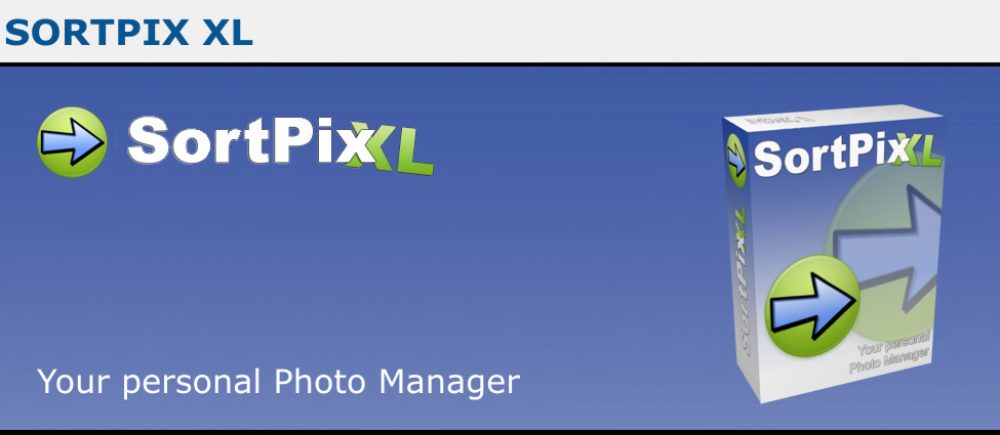

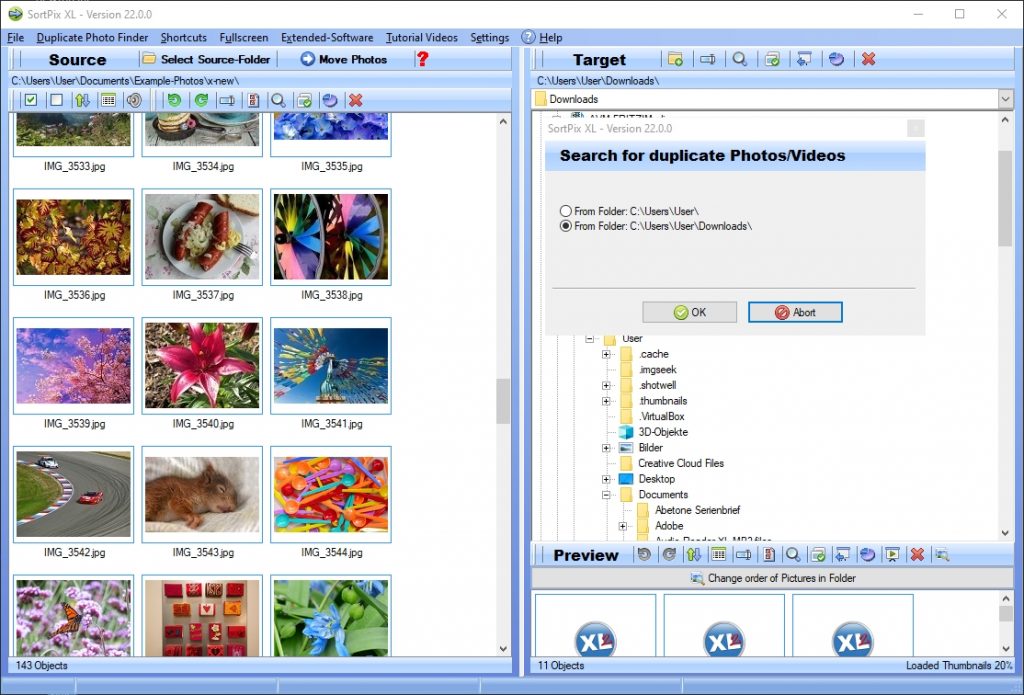
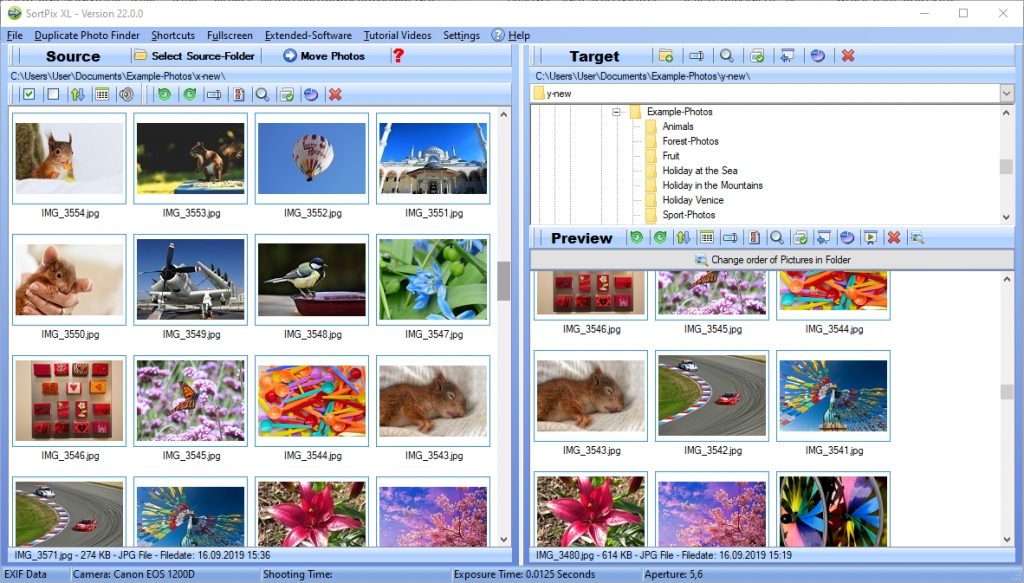 Best photo organizing software
Best photo organizing software Picture shows the photo organizer software
Picture shows the photo organizer software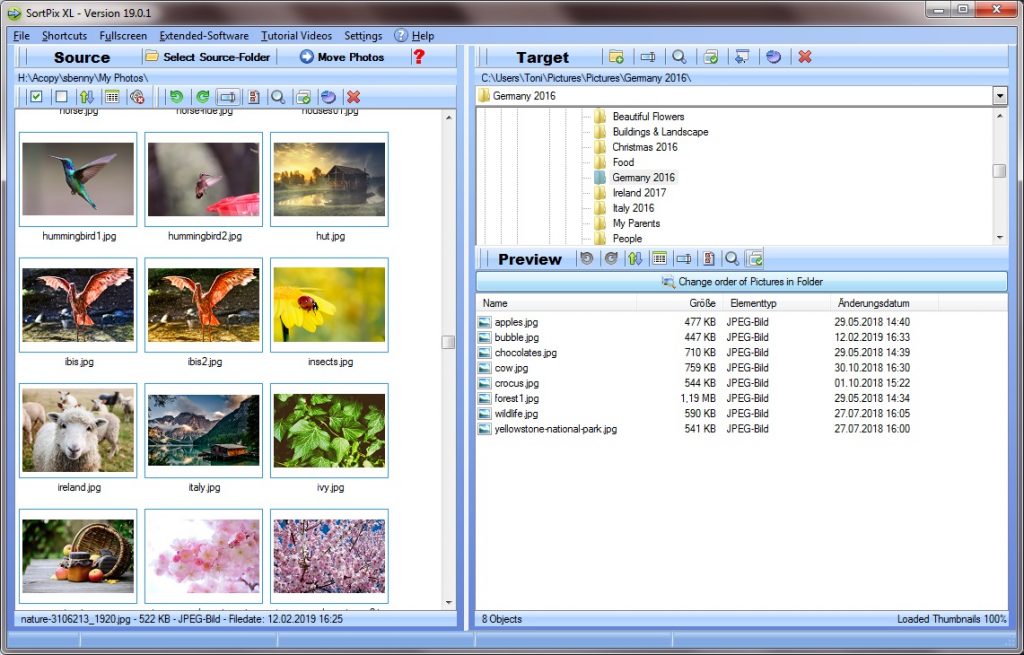 Picture about Photo organizing software
Picture about Photo organizing software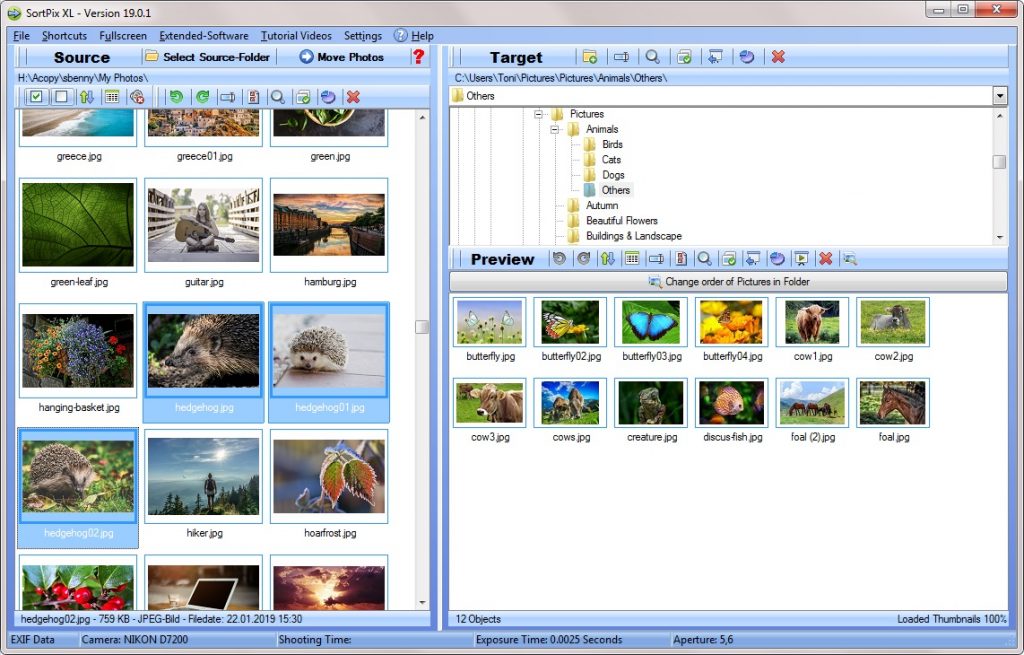 Screenshot of the photo organizer
Screenshot of the photo organizer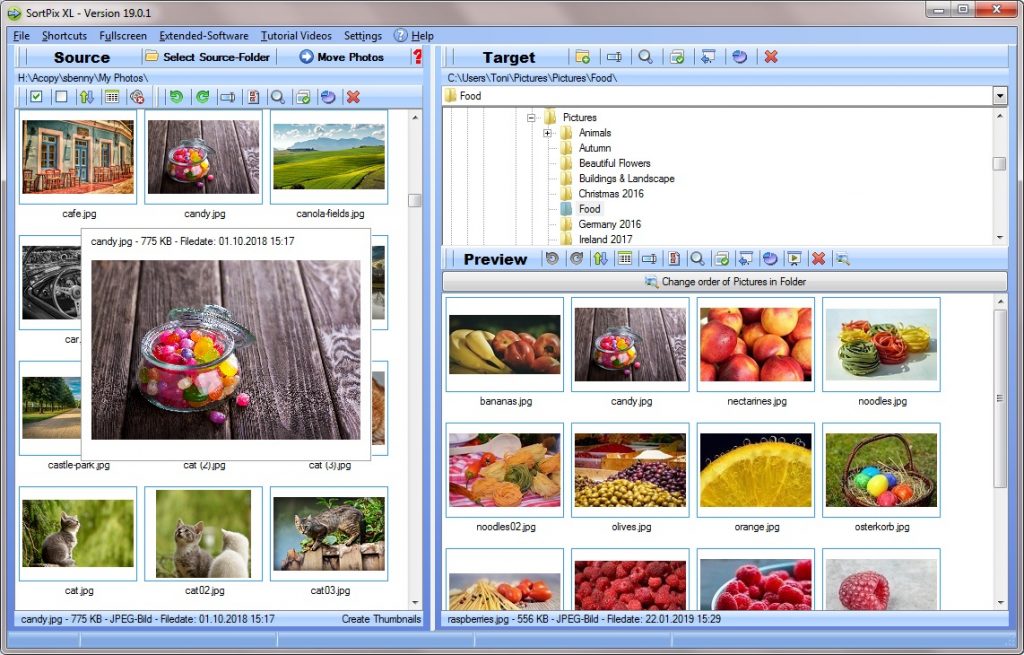 Photo shows the photo organizer software
Photo shows the photo organizer software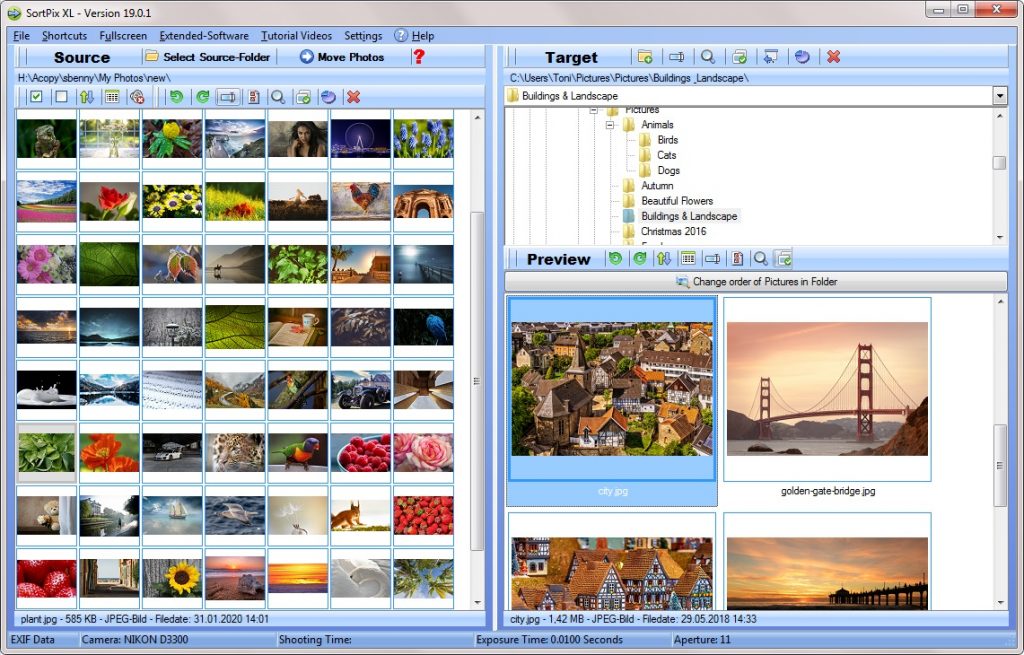 Screenshot of the photo manager
Screenshot of the photo manager