Our Photo Organizing Software and Folder Synchronization
In today’s digital age, we’re capturing more photos than ever before. Whether it’s a picturesque vacation spot, a family gathering, or a random snapshot of something beautiful, our cameras and smartphones are constantly at the ready to document life’s moments. As a result, our digital photo collections have grown exponentially, making it increasingly challenging to keep them organized and accessible. This is where our cutting-edge photo organizing software steps in, providing you with the tools you need to manage your photo library effortlessly. One of the standout features of our software is its robust folder synchronization capability. Gone are the days of manually moving and copying photos from one folder to another or struggling to keep your photos organized across multiple devices. With our software, you can seamlessly synchronize your photo folders, ensuring that your precious memories are consistently and systematically organized.
The synchronization process is both efficient and user-friendly. You can select specific folders or entire directories to sync with a few clicks. Once synchronized, any changes you make in one folder are automatically reflected in the corresponding folders on other devices. This means that if you organize your photos on your computer, those changes will be instantly mirrored on your smartphone and any other connected devices. No more tedious manual copying or worrying about inconsistent photo libraries. Our software is compatible with a lot of devices and operating systems, making it easy for you to manage your photos across your preferred devices. Whether you’re using a Windows PC, Mac, Android, or iOS device, our software ensures that your photos are seamlessly synchronized.
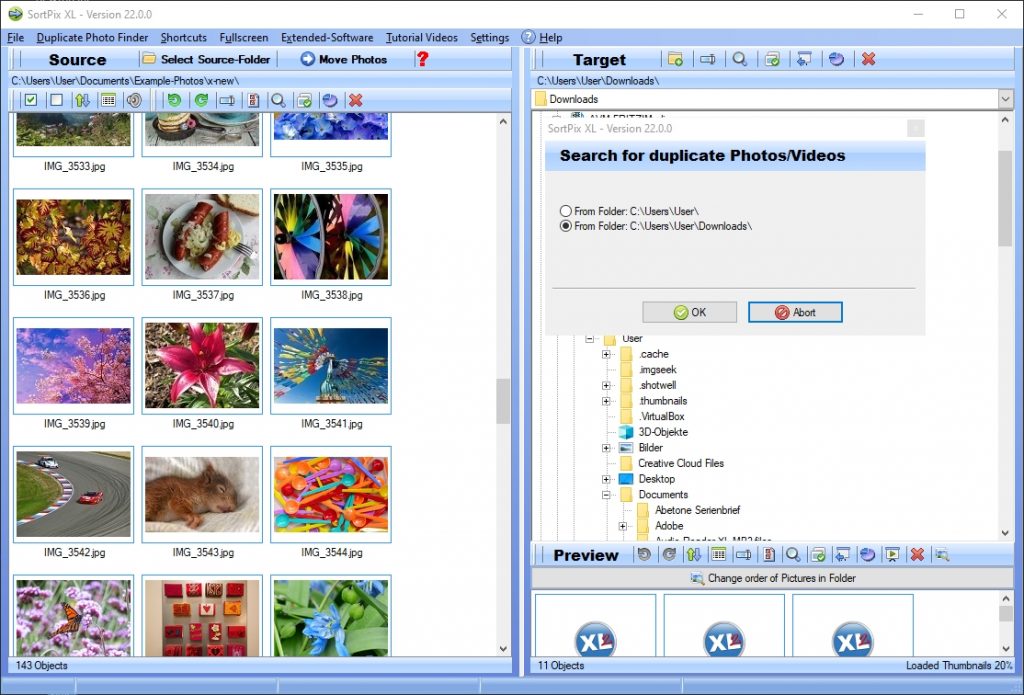
Photo Sorting Made Easy with Our Photo Organizing Software
Sorting through a massive collection of photos can be a daunting task, often leading to frustration and disorganization. Our photo organizing software takes the hassle out of this process by providing you with powerful sorting tools that make managing your photos a breeze. The software’s intelligent sorting algorithms automatically categorize photos based on various criteria such as date, location, and even facial recognition. This means that you can quickly locate specific photos from a particular event, vacation, or with specific individuals without manually tagging or labeling each one.
For instance, if you’re looking for photos from your last summer vacation, simply enter the date range, and our software will display all the relevant images. Want to find pictures of your best friend? The facial recognition feature will identify and group photos of the same person, saving you countless hours of manual tagging. But our sorting capabilities don’t stop there. You can also create custom tags and labels to further personalize your photo organization. Whether it’s categorizing photos by event, theme, or any other criteria that matter to you, our software provides the flexibility you need to keep your collection well-organized.
Additionally, our software offers powerful search functionality, allowing you to find specific photos within seconds. You can search by keywords, file names, or even specific metadata. This makes retrieving your cherished memories a breeze, no matter how vast your photo library becomes. What sets our photo organizing software apart is its intuitive user interface. You don’t need to be a tech-savvy expert to use our software effectively. The interface is designed with user-friendliness in mind, making it accessible to everyone, regardless of their technical expertise. You’ll find it easy to navigate, sort, and manage your photos, ensuring a hassle-free experience every time you use it.
Show EXIF Data with Our Photo Organizing Software
Have you ever wondered about the details behind your photos? The date and time they were taken, the camera settings used, or the location where they were captured? Our photo organizing software offers a feature that allows you to delve deeper into your photos by displaying EXIF data, providing you with valuable insights and enhancing your overall photo management experience.
EXIF (Exchangeable Image File Format) data is embedded in every digital photo you take and contains a wealth of information about the image. This data includes details like the camera make and model, shutter speed, aperture, ISO settings, and even GPS coordinates if available. Knowing this information can be invaluable for photographers who want to understand the settings used to capture a particular shot or simply for those who are curious about the technical aspects of their photos.
Our software makes it easy to access and view this EXIF data. Simply select a photo and the software will display a comprehensive list of EXIF details, allowing you to examine the technical specifications of the image. This feature is not only useful for photographers but also for anyone who wants to better understand their photo collection and the circumstances in which each picture was taken.
Whether you’re an amateur photographer looking to improve your skills or a casual user interested in learning more about your photos, our photo organizing software’s EXIF data display feature provides you with insights that enhance your appreciation of your digital memories.
Photo Organizing Software with Customizable Sorting Options
Every individual’s photo organization needs are unique, and that’s why our photo organizing software offers a wide range of customizable sorting options, allowing you to tailor your photo library organization to your specific preferences and requirements. With this software, you have the flexibility to create and customize sorting criteria that best suit your needs. Whether you prefer sorting your photos by date, location, event, or any other attribute that’s meaningful to you. You’re not limited to predefined categories or rigid sorting methods; instead, you have the freedom to organize your photo collection your way.
Customizable sorting extends to the creation of custom folders and albums. You can create albums for special occasions, vacations, family gatherings, or any theme you desire. Add photos to these albums effortlessly, ensuring that your memories are organized according to your unique preferences. Moreover, our software allows you to set default sorting preferences, making it easy to maintain consistent organization across your entire photo library. This means that new photos you add will automatically follow your specified sorting criteria, saving you time and effort in the long run.
Are you concerned about privacy and security? Our photo organizing software also offers customizable privacy settings, ensuring that you have full control over who can access and view your photos. In addition to sorting and privacy, our software offers customizable viewing options, allowing users to choose how you want to browse and enjoy your photos. Whether you prefer a grid view, a timeline view, or a map view, our software lets you switch between these options effortlessly, providing you with a personalized viewing experience.
Advantages of Photo Organizing Software
Photo organizing software offers numerous advantages that can significantly enhance your photo management experience. Here are some of the key benefits:
- Efficient Organization: The primary advantage of photo organizing software is its ability to efficiently organize your photo collection. It streamlines the process of sorting, categorizing, and managing photos.
- Quick Access: With organized folders and tagging systems, you can locate and access specific photos, even in large collections. This means you can easily find and share your favorite memories with friends and family.
- Automatic Sorting: Many photo organizing software solutions offer automatic sorting based on criteria such as facial recognition, location, and date. This automation eliminates the need for manual tagging and categorization.
- EXIF Data Display: Photo organizing software often displays EXIF data, providing valuable information about each photo, including camera settings, date, and location. This feature is useful for photographers and enthusiasts looking to understand the technical data of their images.
- Customization: The ability to create custom sorting criteria, folders, and albums allows you to tailor your image organization to your preferences.
- Privacy Control: Many photo organizing software options offer privacy settings, allowing you to control who can access and view photos.
- Backup and Sync: Some software includes backup and synchronization features, ensuring that your images are securely stored and accessible across multiple devices. This protects your digital memories from loss or accidental deletion.
- Improved Sharing: Photo organizing software often includes sharing options, making it easy to share your photos on social media or with friends and family. Some even provide direct integration with popular sharing platforms.
- Enhanced Viewing: The ability to switch between different viewing options, such as grid view, timeline view, and map view, allows you to enjoy your photos in various ways, depending on your preferences.
- Search Functionality: Robust search capabilities enable you to find photos quickly. Users can search by metadata, file names, or keywords, making it effortless to retrieve cherished memories.
Disadvantages of photo organizing software
While photo organizing software offers many advantages, it’s important to be aware of its potential drawbacks as well:
- Learning Curve: Some photo organizing software can have a learning curve, especially for users who are not tech-savvy. Navigating complex features and settings may take time to master.
- Cost: Many advanced photo organizing software solutions come with a price tag. Depending on your needs, you may need to invest in a paid software package, which may not be feasible for everyone.
- Compatibility Issues: Users with diverse hardware and software setups may encounter compatibility challenges.
- Storage Space: Storing high-resolution photos and videos can consume a significant amount of storage space, especially if you have a large collection. This can lead to the need for additional storage solutions, which may incur extra costs.
- Overreliance on Technology: Relying solely on photo organizing software can lead to complacency in organizing physical backups of your photos. In case of software malfunctions or data loss, having physical backups is crucial.
- Privacy Concerns: While software often offers privacy settings, users must remain vigilant about their digital privacy. Sharing photos online or through the software may expose them to potential privacy risks.
- Updates and Maintenance: Software requires periodic updates and maintenance to ensure optimal performance. Neglecting to update your software may result in compatibility issues or security vulnerabilities.
- Limited Customization: Some software may have limitations in terms of customization options, which can be frustrating for users who want precise control over their photo organization.
- Dependence on the Software Company: If the company behind the photo organizing software discontinues the product or goes out of business, users may face challenges in maintaining their organized photo collections.
- Potential for Data Loss: While synchronization and backup features are beneficial, they are not foolproof. Users should regularly back up their photos independently to prevent data loss.
Manage Image Metadata with Our photo organizing software
In the digital age, where we capture and store countless images, managing the metadata associated with your photos is a daunting task. Metadata, the hidden information embedded within your image files, holds vital details about your pictures, including the date, location, camera settings, and much more. Effectively managing this metadata is crucial for organizing and preserving your digital memories.
With our photo organizing software, you gain the power to manage image metadata with ease and precision. Here’s how our software helps you to take control of your photo metadata:
Edit and Enhance Information: Correct inaccuracies, add descriptions, and ensure the accuracy and completeness of your photo details. Our software helps users you to edit metadata effortlessly, so your image collection is well-documented and informative.
Batch Metadata Editing: Save valuable time by editing metadata for multiple photos at once. Whether you need to update the location data for a series of pictures or add keywords to a group of images, our software streamlines the process, making it efficient and hassle-free.
Custom Metadata Fields: Tailor your metadata to your specific needs by creating custom fields. This feature enables you to tag photos with project-specific details or add personal notes for future reference, ensuring that your metadata reflects your unique requirements.
Preserve Original Metadata: Our software understands the importance of preserving the authenticity and historical context of your photos. It ensures that the original metadata of your images remains intact, safeguarding the integrity of your digital memories.
Comprehensive Metadata View: Dive deep into the details of your photos with our software’s comprehensive metadata view. You can access a wealth of information, including EXIF data, IPTC information, and custom fields, allowing you to gain a more profound understanding of your image collection.
Search and Filter by Metadata: Leverage metadata to enhance your photo search capabilities. Our software enables you to search for photos based on specific criteria, making it easy to find images from a particular date, location, or event.
Organize by Metadata: Use metadata as a powerful tool for categorizing and grouping your photos. Create smart albums that automatically include all photos taken in a certain year or at a specific location, ensuring that your organization remains consistent and efficient.
Effectively managing image metadata is not only about organization; it’s about gaining deeper insights into your digital memories. Whether you’re a photography enthusiast looking to fine-tune your image details or simply want to better understand your cherished moments, our photo organizing software empowers you to manage photo metadata with precision and ease.
Photo Organizing Software and Sort by Date
Sorting your digital photos by date is a foundational and practical way to organize and access your visual memories. Our photo organizing software simplifies the process, providing you with the features to sort and manage photos based on date-related criteria effortlessly.
Here’s how our software makes sorting by date an efficient and enjoyable experience:
Date Sorting: Our software takes the manual effort out of organizing by automatically categorizing your photos based on the date they were taken. This means you can quickly access images from specific days, months, or years.
Timeline View: Enjoy a visually appealing timeline view that displays your photos in chronological order. This feature allows you to navigate through your photo collection seamlessly, reliving the progression of your memories as you scroll through time.
Custom Date Ranges: Tailor your viewing experience by customizing date ranges to filter and display photos that match your specific criteria. Whether you want to see all photos from a vacation or narrow it down to a specific month, our software empowers users to do so effortlessly.
Date-Based Smart Albums: Create dynamic smart albums based on date-related criteria. For example, you can set up an album that automatically includes all photos from the current year, ensuring that your collection stays up to date and organized.
Batch Date Editing: Correcting date errors or organizing older photos is a breeze with our software’s batch date editing feature. This capability saves you valuable time while ensuring your photo collection remains accurate and well-organized.
Search by Date: Enhance your search functionality by utilizing our software’s date-specific search capabilities. Whether you’re searching for photos from a date or event, our software helps to find them quickly and easily.
Date-Based Slideshows: Create captivating slideshows that highlight your photos in chronological order. This feature is perfect for reliving special moments or sharing a journey through time with friends and family.
Sorting your photos by date with our photo organizing software offers a straightforward and intuitive way to navigate your visual memories. Our software’s date sorting capabilities provide a user-friendly solution. Try it today, and experience the ease of organizing your digital memories by date.
What Is Photo Organizing Software?
Photo organizing software is a digital tool designed to simplify the management of your growing photo collection. In a world where we capture images on a daily basis, from special occasions to everyday moments, these software solutions offer a centralized platform to efficiently organize, and enjoy your visual memories.
At its core, photo organizing software serves as a comprehensive organizer for your digital photos, helping you make sense of the countless images you’ve amassed over time. Here’s what makes photo organizing software an indispensable tool for managing your photo library.
In summary, photo organizing software is a versatile tool that enhances your ability to manage, access, and enjoy your digital photo collection.
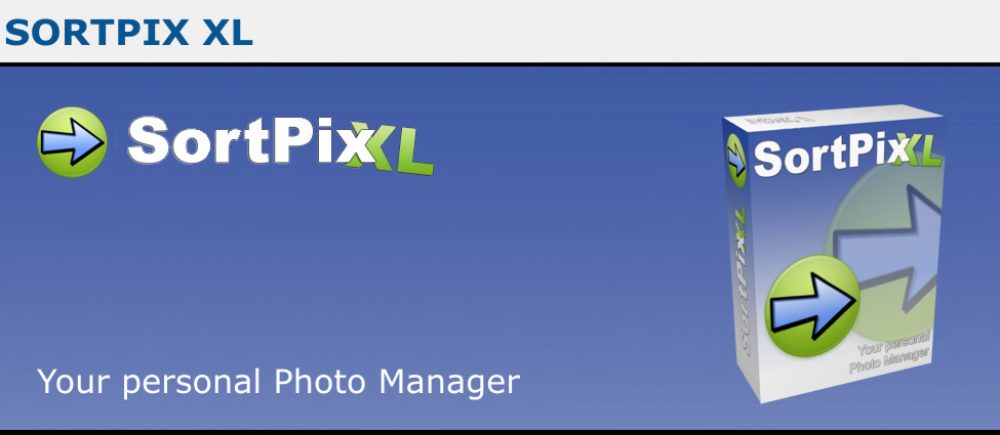

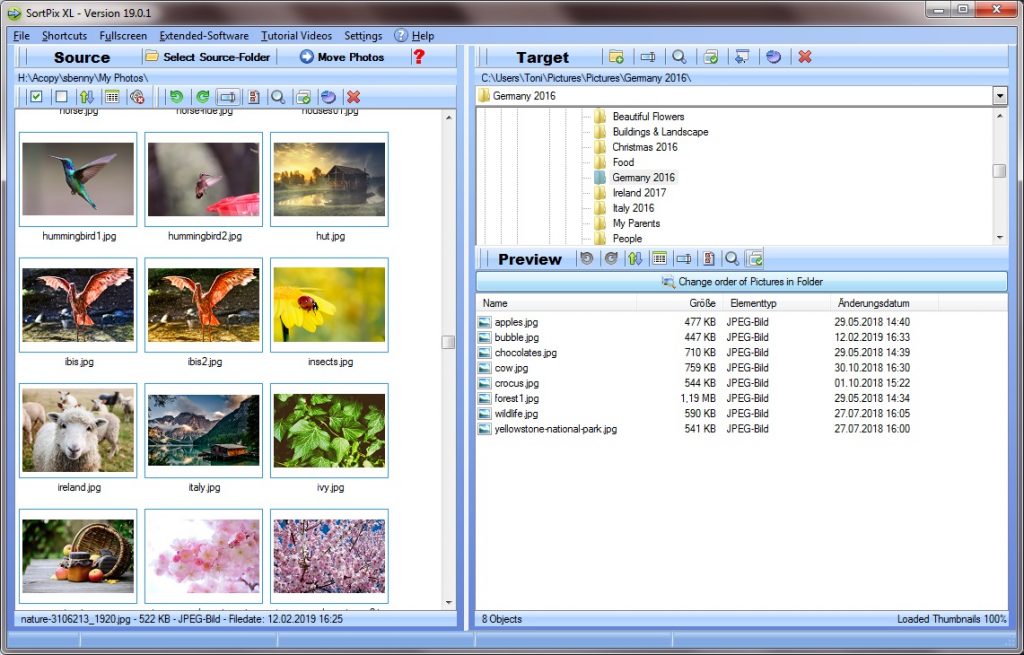 Picture about Photo organizing software
Picture about Photo organizing software